Level up your organizing skills with folders and tags
Combine the predictability of folders with the freedom of tags for a best-of-both-worlds approach to organizing your paper tablet.

It’s an age-old debate: what system is best for keeping your notes and documents in order, folders or tags?
Folders fit into hierarchies. This gives you predictability when you need to know exactly where your documents are and how they relate to each other.
Tags, on the other hand, belong to networks, where no single label is ranked above any other. This is useful when content changes quickly, or when you want the flexibility to add structure as you go. For example, which documents you tag as “Urgent” or “Follow up” might change from one week to the next.
Both are able to coexist peacefully on your paper tablet. In fact, they’re most powerful when used together.
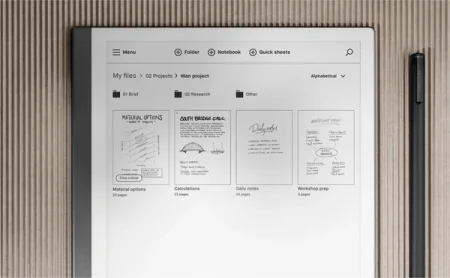
How to use folders
Notebooks and folders offer a safe and structured home for your notes and documents.
The first step for creating a good folder structure is sorting your content into parent categories. These can be anything from projects or teams to specific meetings or clients. Subfolders help break things down further, and you can nestle additional folders within them whenever you need to tidy up.
Theoretically, you can continue subdividing your content for as long as you like, but it’s wise to limit your folder hierarchy to three or four levels, as the more complex it gets, the harder it is to remember where you put things.
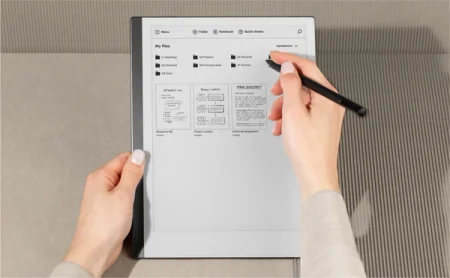
Folders are easy to navigate with a few taps of your Marker, but you can also use search to quickly find exact files in seconds. You do this by tapping the magnifying glass in the upper-right corner of your reMarkable, and typing in the name or parts of the name of the notebook or document you’re after.
Bonus tips:
Keep an archive
It can be helpful to use an “Archive” folder for older notes that you no longer need for your daily work, but which could still be nice to keep for reference or comparison later on. That way they won’t get in your way or clutter things up, but remain searchable and available when you need to retrace your steps.
Read more:
How to get started with folders
How to use tags
Tags let you attach keywords to notes, documents, and even to folders themselves, making them easier to find, browse, and filter.
While a file can only be in one folder at a time, it is possible to attach lots of different tags to it. For example, you could tag your meeting notes with the topic or theme of meeting as well as the date, or level or urgency, and then save the file in the project's folder.
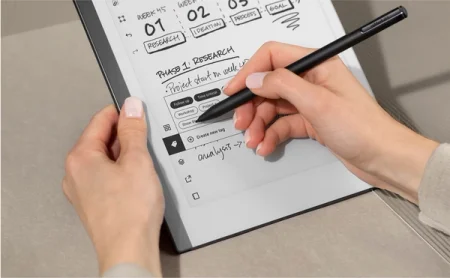
Tags offer added flexibility over folders, which often require you to decide on categories and a structure upfront, and then stick to it. This consistency can be very helpful, but sometimes you might want more spontaneity — perhaps you simply don’t know how a project will grow and develop over time. With tags, you can add structure in small, careful steps, by adding keywords after you’ve identified patterns and themes in your content, instead of guessing.
Tagging notes by content or topic, such as “Project briefs” or “Meeting notes,” is a popular way to go. But consider letting your folders do that job, and use tags that reflect the action you intend to take or what stage in the process you are. With tags such as “Important,” “Follow up,” or “Completed,” it becomes easy to track the status of notes throughout the thought process.
Read more:
How to get started with tags on reMarkable
Bonus tips:
Be consistent
Different spellings can cause what was intended as a single tag to show up as different ones whenever you filter your documents. So the more standardized your naming is, the easier it will be to find your way back to your files. Are you using singular or plural, caps or no caps?
Keep it simple
Tags provide the best service when kept as simple as possible. It is therefore best to limit your keywords to two words or less. If your notes need more than two words, consider creating two or more separate tags instead.


