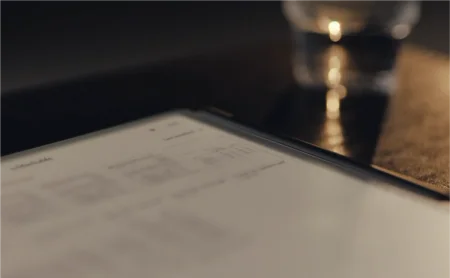How to adjust the reading light on reMarkable Paper Pro
Work comfortably anywhere, anytime with the adjustable reading light, which illuminates your work without causing eye strain.
reMarkable Paper Pro has a paper-like display that reflects natural light — just like your favorite book. Unlike laptops and tablets, there are no blue, flickering lights that cause eye strain.
In dim lighting conditions, like a dark conference room or in the evening, turn on the reading light. The light bounces off the display for a more comfortable reading experience.
Turn on and adjust the brightness of the reading light in quick settings. Access it by swiping down from the upper-right corner of the display or tapping the battery indicator.
Watch the video above to see the reading light in action, or visit our support site for more information about the reading light and the other options available in quick settings.