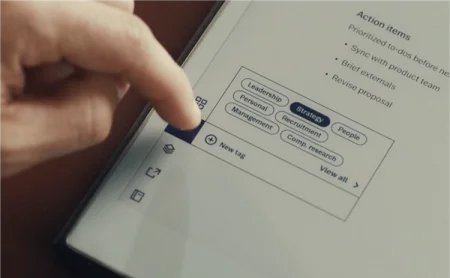How to use tags on reMarkable
Attach keywords to your notes, files, and folders for easy organization on your reMarkable paper tablet.
1 min read
Add tags to your files to make them easy to find when you have lots of notes, PDFs, and ebooks on your reMarkable paper tablet. You can tag individual pages, notebooks, or even entire folders.
In My files, open the menu and tap Tags to see all the tags you’ve used across all your files. Tap one or more tags to filter the files on your paper tablet.
Watch the video above for a quick demonstration. For step-by-step instructions on how to use tags, visit our support site, where you can also contact us if you need help.