Filter by topics
Showing 7 featured articles
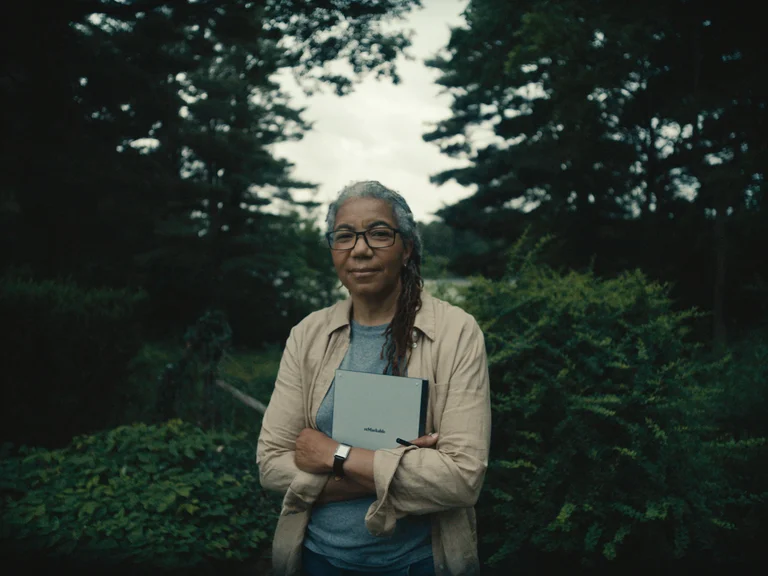
Professor story: balancing research and teaching
- Use cases
- Organizing
- Workflow
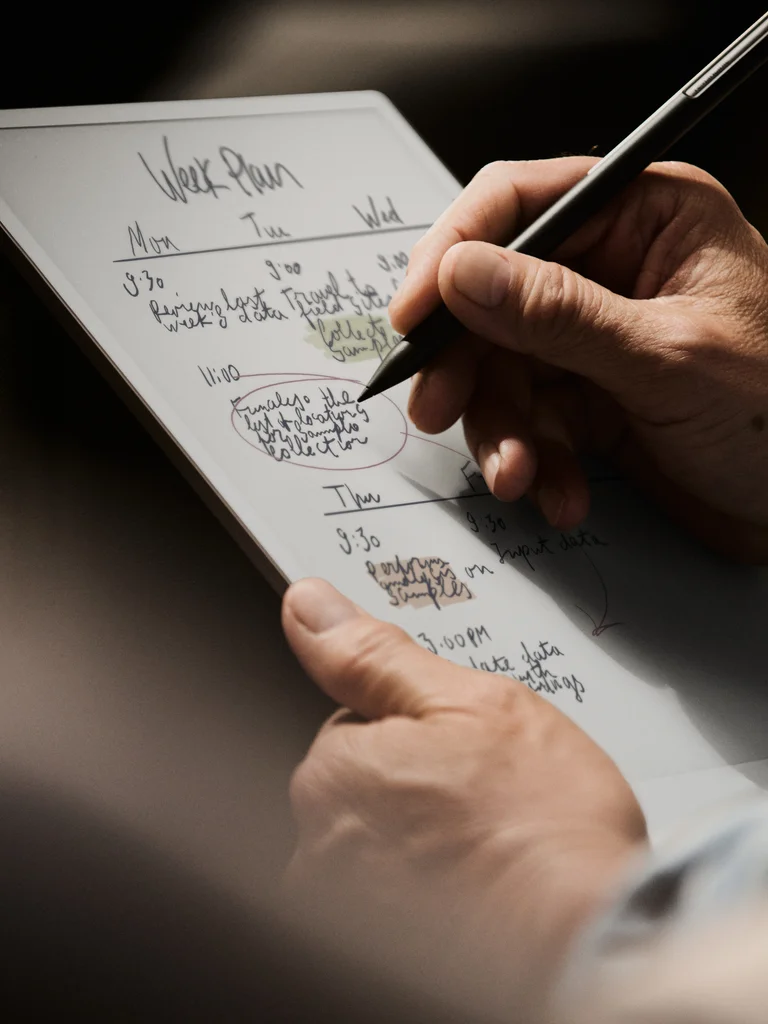
Color note-taking: 4 benefits of brightening notes
- Creativity
- Features
- Organizing
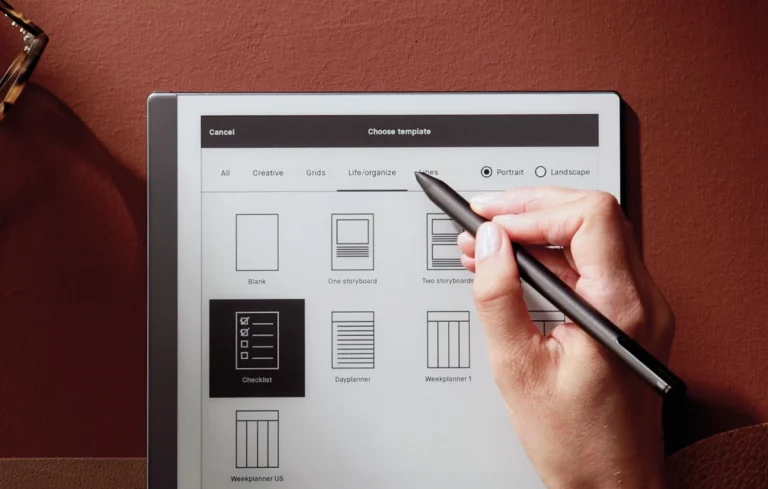
Writing skills: 5 ways to level up your game
- Workflow
- Features
- Creativity
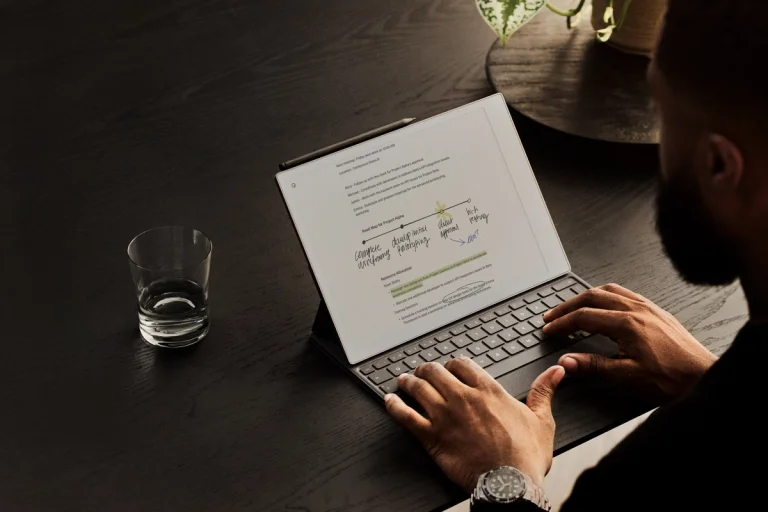
reMarkable overview: 10 things you need to know
- Features
- Insights
- Workflow

Paper Pro display: why it feels like real paper
- Focus
- Features
- Insights

How Norway’s first astronaut uses reMarkable for deep focus
- Use cases
- Workflow
- Focus
