Create your own habit tracker on reMarkable
Build lasting habits with these easy-to-make templates using straight lines and checkboxes on your paper tablet.
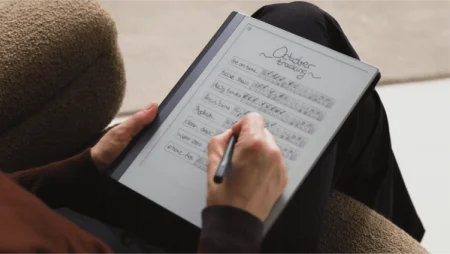
If you’ve tried some of the many habit tracker apps and templates available online, maybe you’ve felt that they’re good, not great. They might be lacking a feature or bug you with notifications — whatever it is, it keeps you from using them and tracking your habits.
By creating your own template, you can make a habit tracker that’s perfect for you. If you make it on reMarkable and subscribe to Connect, you can use the mobile and desktop apps to track your habits no matter what device you have in front of you.
Watch:
How to activate your free Connect trial
There are many ways to build a habit tracker. The video above demonstrates two examples — the first, if you do most of your work on your paper tablet, and the second, if you like to work on your laptop and smartphone as well. Read on for step-by-step instructions.
How to create a monthly habit tracker
This hand-drawn template lets you track multiple habits over the course of a month on a single page. It gives you an at-a-glance overview that you can customize to your liking.
1. Create a new notebook on your paper tablet. To help you space things out neatly, try using the Grid small template.
2. Write the numbers 1-31 over two lines, one number in each box.
3. Using the template as a guide, draw straight lines to create a grid — separating each number into its own box. To draw a straight line, hold the end of a stroke for a second. If needed, adjust the angle and length of the line by dragging your Marker tip into place.
4. Use the selection tool to copy the grid, and duplicate it until you have a grid for every habit you’d like to track. Label each grid with a habit, like “Create daily to-do list,” “Focus time,” and “Phone-free day.”
5. Finally, give your habit tracker a nice header. You can also hide the Grid small template by opening the layer menu in the toolbar and tapping the visibility icon (which looks like an eye) next to the “Template” layer.
To use this habit tracker, draw a check mark in a box each day you complete a habit. If you do this in a separate layer, you can easily erase your check marks or delete the entire layer without touching your habit tracker template.
Read more:
Pen, pencil, brush, highlighter / Writing tools

How to track your habits across devices
For a single-habit template that’s easy to use on your paper tablet, smartphone, and computer, consider using typed text and checkboxes. Here’s how:
1. In a notebook using the Blank template, tap the text formatting menu, then tap the checkbox. Write “Monday,” and press enter. Repeat until you have a checkbox for each day of the week. If you’re planning to do the habit only a few times a week, consider writing the names of those days in bold or italic text.
2. Add a space for self-reflection below the checkboxes. At the end of each week, write down what helped you or prevented you from doing the habit as planned. This can help you identify patterns that keep you from sticking to your habits.
3. Copy the checkboxes and self-reflection space until you have four of them on one page — enough for a month’s worth of habit tracking.
Using this habit tracker is as easy as checking a box. You can tap them on your phone, click them on your computer, or cross them off on your paper tablet.
Read more:
Using typed text on your reMarkable
Making a habit stick can be challenging. Making a habit tracker doesn’t have to be. Give it a go on reMarkable using one of the templates above — or create your own layout — for simple, distraction-free habit tracking.


