Reach your goals with planners
Form healthy habits and organize your life more efficiently with your reMarkable paper tablet.
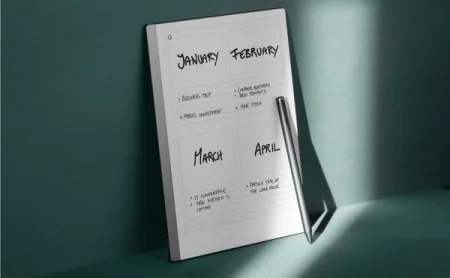
Lasting habits are built by what you do every day, every week, and every month. Brick by brick, the items you check off your to-do list stack on top of one another, enabling you to reach your long-term goals.
It’s never too early — or too late — to become more organized. Your reMarkable paper tablet can help you stick to a schedule and work toward larger goals even during busy times, powered by features that create room for distraction-free thinking.
Templates
Templates create a helpful framework for your notes, making it easier to stay on top of your tasks.
Your paper tablet comes preloaded with dozens of templates, from legal notepads and graph paper to music sheets and perspective drawings. Some, like the Checklist, Dayplanner, and the three Weekplanner templates, were designed specifically for tracking tasks.
Read more:
How to get started with templates
The “Life/organize” tab contains templates best suited for planning.
Monthly planning
Your monthly planner is the place to think big picture: “What do I want to accomplish this month?”
Instead of recording tasks, use this type of planner to define and track milestones — in other words, instead of writing “Finish report”, set a more aspirational goal, such as “Spend more time on creative work with the team”.
Starting by defining a long-term goal can inform the rest of your planning process, helping you see which concrete steps you need to take on a daily and weekly basis to check the goal off the list by the end of the month.
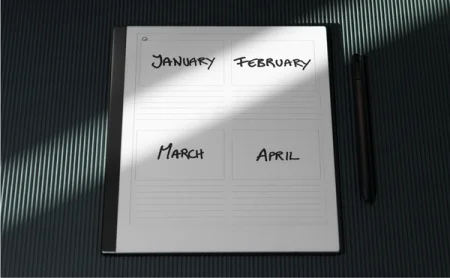
Weekly planning
Your weekly planner is the place to find a cadence of tasks that supports your long-term goals: “Where do I need to be at the end of the week?”
Going back to the example above, let’s say you’d like to use some time each week for ideation and brainstorming sessions with your colleagues and sparring partners.
Using a weekly planner, you could schedule workshops for Tuesday and Friday. With those days locked in, you’re freer to plan the rest of the week around those goals.
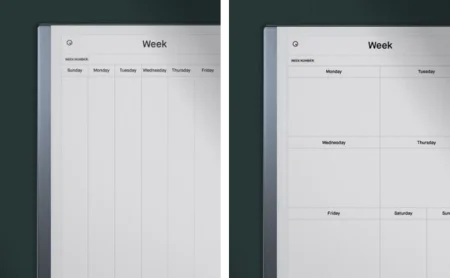
Daily planning
Your daily planner is the place to get specific: “What do I need to do today?”
Daily planning is all about prioritizing. Before you go to sleep, or when you wake up, take a few minutes to write down the most important things you hope to accomplish.
You can order your tasks by importance or list them chronologically, crossing them off as you go through your day. Use the highlighter, different types of bullet points and stroke thicknesses, and illustrations to bring order to the list.

To-dos
Some tasks may involve multiple steps or pop up outside of your normal daily, weekly, or monthly planning process.
A checklist can go a long way toward corralling these tasks and preventing them from slipping between the cracks. Consider adding a simple checklist to your favorites on your paper tablet, giving you a place to quickly write down to-dos — and check them off with a flourish once the work is done.
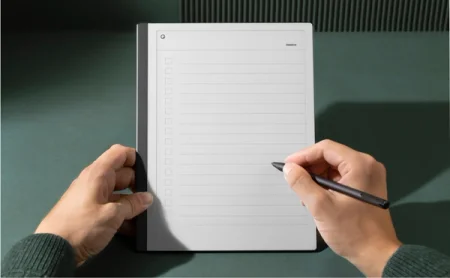
Once you’ve brought structure to your day, week, or month, why not do the same to your paper tablet?
Organizing your planners
Tags and folders on reMarkable let you create a personalized file structure, making your paper tablet easy to navigate and your documents easy to discover.
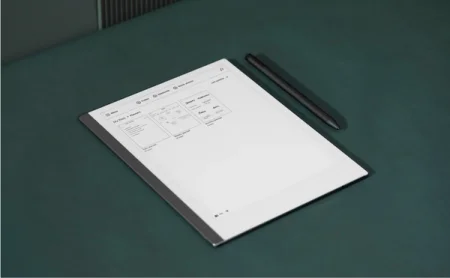
Folders and subfolders help create structure on your reMarkable paper tablet. Consider creating a separate folder just for your planners.
When it comes to tags, try to reuse tags you’re already using across other types of content, for example meeting notes, Quick sheets, web articles you’ve sent to your reMarkable, and more.
A “Workshop” tag, in other words, could cover more than just your planners. It could also include a longlist of ideas or PDFs with inspiration for future creative work.
Read more:
How to organize folders on reMarkable


