7 memory-boosting ways to mark up documents
Learn how to practice active reading by annotating documents on your reMarkable paper tablet.
Finally — time at last to get some reading done. Kicking back in your favorite chair, you flip page after page, your gaze zipping past paragraphs until — wait, what did you just read?
Reading is a skill, and like any skill, it needs to be practiced. In How to Read a Book, coauthors Mortimer J. Adler and Charles Van Doren explain how.
They argue that reading a book — or any written content for that matter, whether it’s an email or a lengthy report — should be a conversation between you and the author. The best way to conduct that conversation: writing back.
In this article, you’ll learn how to mark up documents to boost your reading comprehension and recall. This is called active reading, and it keeps your concentration from slipping when you’re reading longer texts.
Despite dating back decades, the book and its principles have withstood the test of time. In fact, when you think of the digital distractions keeping many of us from focusing on reading — or the difficulties many people have when reading on a digital device — you might say these guidelines have never been more important.
Here are seven annotation techniques from How to Read a Book that will help you practice active reading on your paper tablet. Watch the video above for a walkthrough.
“Full ownership of a book only comes when you have made it a part of yourself, and the best way to make yourself a part of it … is by writing in it.” - Mortimer J. Alder and Charles Van Doren
How to annotate documents on reMarkable
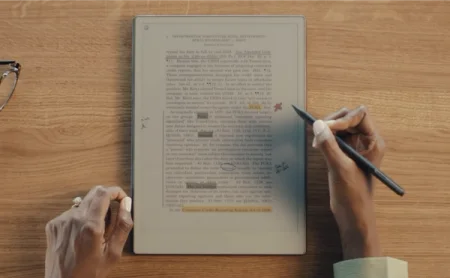
These techniques are particularly effective on reMarkable Paper Pro and reMarkable Paper Pro Move, where you can use different ink colors to distinguish between different kinds of annotations. If you’re using reMarkable 2, consider using one writing tool per technique.
Highlighting
Use the highlighter in your favorite color to mark main points and key statements in the document.
The key to efficient highlighting is using it sparingly. If half the page is covered in yellow ink, it can be difficult to see the point you wanted to highlight when you’re reviewing the document later. Limit your highlighting to a few words for the best results.
Underlining and vertical lines
If you need to highlight a longer passage, consider underlining it with the fineliner. Hold the end of the stroke to draw a perfectly straight line.
To mark up an entire paragraph, or a point you’ve already highlighted or underlined, draw a vertical line next to it in the margin.
Star in the margin
After you’ve finished your first read, go back through the document and select the five or so most important parts you highlighted. Draw a star with the marker in the margin next to these highlights.
When you’re flipping through the pages of the document afterward, these stars catch your eye and quickly direct you to your main takeaways.
Margin notes
If you need to summarize a passage you highlighted or marked with a line, write a note in the margin with a writing tool like the ballpoint pen, fineliner, or mechanical pencil.
To give yourself more space to write margin notes, swipe left or right with two fingers to pan. Note: this only works when you’re reading PDFs.
Points in an argument
To analyze how an author constructs an argument, mark each point in the sequence. You can use a differently colored highlighter for this, or write a number next to each part of the argument.
Deconstructing written arguments makes you more aware of the rhetorical devices an author uses. It’s also a good way to strengthen your own argumentative writing.
References to other pages
If you see the author repeat an argument or a term in the text, circle it and write the page number in the margin. Use a specific ink color or writing tool to make these references stand out from your other annotations.
This annotation technique gives you a greater overview of the text as a whole, rather than just as read. You may even catch the author contradicting themselves.
Notes at the top or bottom of the page
As you read, interrogate the text with your own thoughts and comments. Anything that sparks your imagination, or reminds you of something else that you’ve read.
Summarize complicated paragraphs. Challenge the author’s assumptions. Ask questions. All of this is great for your reading comprehension.
Write down these notes with your favorite pen at the top or bottom of the page. If you need more space, pan with two fingers. Note: this only works when you’re reading PDFs.
Bonus tip
Before you start marking up a document, create a new layer. If you ever want to return to a clean, uncluttered reading experience after all this note-taking, you can hide your annotations with a few simple taps.


