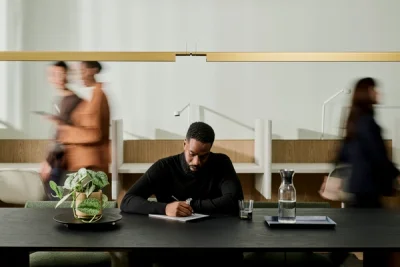6 benefits of using reMarkable at work
Remove distractions and simplify your workflow. Here’s how to get the most out of your workday with reMarkable.

The modern office environment is often a distracting place to be, filled with daily noise and constant interruption. But working from the office doesn't have to affect your focus and productivity. The reMarkable paper tablet was designed to be distraction-free, giving you the space you need for focused thinking in the workplace.
Here are six benefits of using reMarkable at work:
1. Organize your time
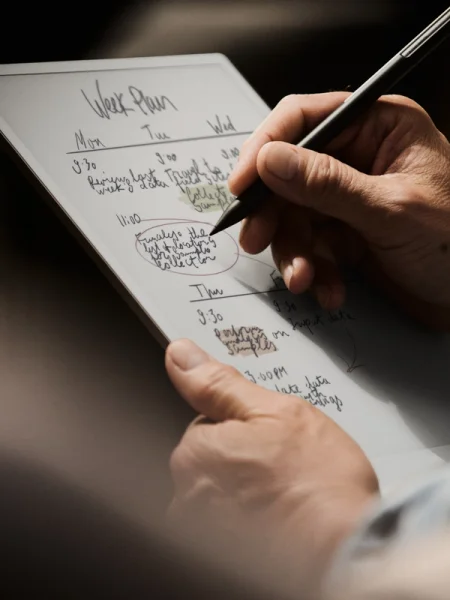
In today's world of rapid technological advancement and flexible working arrangements, our jobs are more complex and demanding than ever.
To ensure feeling in control and on top of the situation, create a schedule of your day and week.
Physically visualizing your time and availability can help ease some of the work environment stresses. On reMarkable, you have the ability to choose between different pre-installed planning templates to help the organization process. You can also change templates at any time within the same notebook, and effortlessly switch between daily and weekly planners.
Writing out a to-do list is also essential. It provides clarity of thought and allows you to prioritize what needs to be completed first. When using reMarkable, you simply jot these tasks down by hand and then using the built-in digital tools, such as the selection tool, easily cut, paste, review, and rework your handwritten list so that the most demanding, high-priority tasks are now at the top.
2. Stay focused in meetings

Taking notes is a great way to jump-start your participation in the meeting. The simple act of note-taking requires you to engage, listen intently, and make eye contact with the speaker. At just 4.7 mm and with no fold-up screen, reMarkable doesn’t get in the way or create a physical barrier between you and your colleagues. The paper tablet is also designed free from notifications, pop-ups, and social media, so that your note-taking can be done without interruptions. Even better, the second-generation CANVAS display makes it feel and sound like you’re actually writing on paper.
After the meeting, with a few taps, you can convert your handwritten notes to typed text. Once converted, you can edit the typed content as desired and share it instantly with your team. A simple and efficient way to keep everyone on the same page.
3. Visualize and collaborate

Sometimes ideas make perfect sense in your head, but they just don’t come out in a way that is easily understood by others. Now that you and your colleagues will be back sharing the same workplace, why not use the opportunity to sketch out or visually brainstorm those ideas bouncing around in your head and develop a shared understanding among the team. This will not only lead to better collaboration and make you a more effective communicator, but it will also help you to understand and work through your thoughts with more clarity.

The selection tool on reMarkable makes it simple to rotate, resize, rework, and rearrange your ideas. Additionally, layers can be used to add more flexibility to your sketching. Drawing on different levels gives you the ability to conceal or add to what you’re working on. You can also reorder your layers for more creative control. This can be a handy feature in a collaborative setting when you want to make sure that everyone’s contributions are recognized, but you don’t want to lose track of the original idea.
4. Simplify your workflow
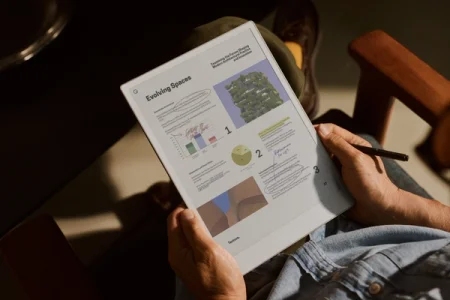
In an office setting, it’s easy to fall into the pattern of printing out documents or articles to read away from the glare of the computer screen. Although reading on paper is easier on the eyes, it also creates clutter. That’s why the display on reMarkable was purposely developed without glare and virtually no blue light, giving you an eye-friendly paper-like reading experience without the need to print a page. You can read more about reMarkable's comfortable reading experience here.
Your paper tablet also allows you to take handwritten notes onto digital documents to give that tactile feel and versatility of pen on paper. Just import a PDF through the desktop app onto your reMarkable and choose from one of eight writing tools. Whether it’s highlighting something worth remembering or using the fineliner to mark up your work, there’s no longer the need to have that pencil holder crammed with different pens and highlighters taking up space on your desk.
5. Sign and send
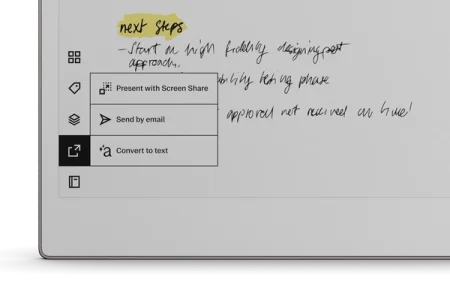
Another perk of digitizing your workflow with reMarkable, aside from finally setting those printers curbside, is that you can sign digital documents and contracts by hand. Just like with your meeting notes and annotated content, you can email your signed work right from your paper tablet. Imagine no longer needing to interrupt a client meeting in order to print up a contract or scan a document. On reMarkable, it can all be done without touching a single sheet of paper or interrupting the face-to-face interactions essential for smooth and successful sales meetings. Additionally, being able to instantly sign and send documents ensures the client receives a copy straight away, giving you peace of mind and saving both time and money.
6. Get that tidy desk you always wanted

By getting rid of the paper clutter, printers crowding the room, or the abundance of pens strewn across the desk, you can finally create the optimal space for focused work. Plus, you’ll have all those loose printouts, sticky notes, and client documents organized into a structured folder system, where anything you want or need is pulled up effortlessly within seconds.
Want to learn more about how reMarkable can help you at work? Head on over to our reMarkable for business page and explore how you can create a more organized, focused, and paperless workplace.