A novelist's “dream machine”
A speculative fiction author and college registrar shares how Type Folio and handwriting conversion transformed her way of working.
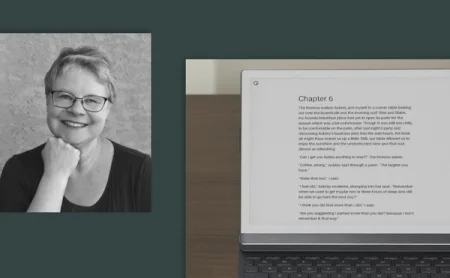
Typing up handwritten notes can be a “pain in the neck,” according to Sherry Peters. A college registrar in Winnipeg, Canada, Peters also works as a novelist and writing coach. Between meeting minutes and drafts of Mabel the Lovelorn Dwarf’s latest adventures, that means lots of handwritten notes to type up.
Peters bought a reMarkable 1 in 2018 after the introduction of handwriting conversion, and she calls the feature a “lifesaver.” When Type Folio launched in March 2023, bringing physical keyboard support to reMarkable for the first time, Peters rushed to pick it up.
“I've been wanting something like this for forever,” Peters said. She added, on Instagram, “There’s nothing like being able to switch from handwriting to typing in the same document on the same machine, and being able to transfer my handwritten pages to typed text without retyping!”
Here’s how Peters combines handwriting and typing to stay in flow:
‘Type Folio is my dream machine’
“Most of the time, I feel the most creative when I'm writing longhand. It's that direct connection, pen-and-paper feel. But there are times, too, when I don't need that connection, and I need to be able to type. But until Type Folio came along, I had to choose between the two.
Now, depending on how I'm feeling, I can switch between the two. I'll start a chapter on Type Folio, and if I'm feeling a little stuck — or if I need to boost my creativity — I just flip the page and start writing longhand. Then I can convert it and get it all back into one document. And it's all right there for me.”
“With reMarkable, allowing yourself to feel the story lets you get into your flow a little bit better and be creative, and it's just so comfortable.”
‘Handwriting conversion has been my lifesaver’
“I've always written the first draft in longhand, and retyping it is such a pain in the neck. Being able to write page after page after page on my reMarkable and convert it — it's so much better. That takes weeks out of the process.
I know some people are afraid that it doesn't convert well enough. My handwriting’s a disaster — I mean, I've never had good handwriting, and it just gets worse — but reMarkable still does 95% accurate conversion, which is miraculous.”
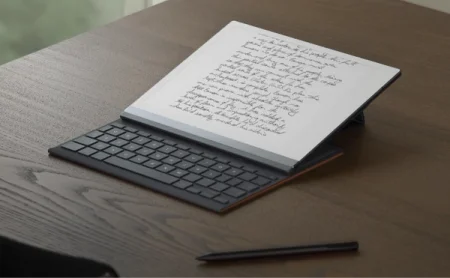
‘I love the “distraction-freeness” of it’
“I, too, automatically reach for my phone to check my email, to check social media, to play games. I think that’s a challenge for almost everybody. It’s easy to interrupt yourself and say, ‘I’ll just quickly do this.’
I have to remind myself that writing time is writing time. I don't even worry about word count anymore. I just feel freer, not thinking I have to write a certain number of words a day. I just have to get from point A to point B in the story, and then I'm happy.”
It’s so easy to want the distraction — having Wikipedia, my email, or my thesaurus handy — but that's what your smartphone is for. Embrace the distraction-free, and you'll get a lot more done.
Learn more about reMarkable over on our product page.


