7 tips for getting back into writing longhand
Rediscover the joys and benefits of handwriting with your reMarkable paper tablet.

Typewriters, computers, and voice recognition have all challenged the art and craft of writing, and for good reason: being able to type dozens of words a minute and easily edit your writing has led to major productivity gains.
Still, the loops and lines of longhand refuse to die. If you haven’t tried it for a while, here’s our guide to getting started.
Warm up
Handwriting is exercise for both hand and mind. But before jumping off the deep end, consider doing a few warm-up exercises to strengthen and stretch your muscles. Wriggle your fingers, move your wrists in a circle, or play an imaginary piano on the table. It’ll help keep your hand relaxed for longer.
Find your sweet spot
Locate the best surface for writing and slip into a comfortable seat. For the best possible starting point, ask yourself: Am I sitting well? Are my arms and shoulders relaxed? Am I in a quiet place? Am I able to block out distractions?

Pick your pen
Explore our digital pencil case, then experiment with what best suits your mood and purpose.
The ballpoint pen is a reliable workhorse, the pencil adds texture and personality to your strokes, and the fineliner is an artist favorite for its detailed and precise linework. The calligraphy pen, which is sensitive to stroke direction, has an almost magical ability to make even the most unsteady cursive scribbles look like master penmanship.
Read more:
How to get started with writing tools

Are you left-handed?
About 7 out of 100 people are left-handed, which makes writing setups that favor the majority more difficult if you naturally hold the pen in your left hand. Left-handers solve this problem in many ways, but one solution is to give your left arm more room and hold the pen higher up for better visibility — about an inch from the tip is a good starting point.
reMarkable also has a left-handed mode. This can be selected when setting up your paper tablet for the first time, but you can also switch between left- and right-handed modes if you wish later on.
Enjoy the ride
Don't pressure yourself by thinking you need to write endless pages of notes, but learn to enjoy the process instead. Try doodling as a way to get into the flow and connect your hands with your thoughts. Allow motion to take lead — and feel how shapes, lines, and letters roll effortlessly from your wrist. You might soon find yourself sinking deeper into concentration and new ideas.
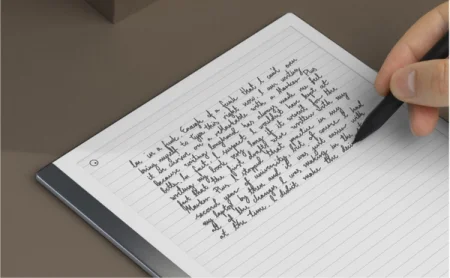
When ready, put words down
Doodling has prepared your hand for the shapes of letters. As a bridge to full longhand, try practicting entries from the Dolch list — a roster of the 220 most commonly used English words.
Or try out a few pangrams. These are sentences that make use of all letters of the alphabet, and include zappy phrases such as “The quick brown fox jumps over the lazy dog”; “When zombies arrive, quickly fax Judge Pat”; and “Six juicy big steaks sizzled in a pan as five workmen left the quarry.”
These exercises imbue your hand with muscle memory and provide a jumping-off point for longer, more focused writing.
Remove the fear of failure
Don’t fret about making mistakes. Nobody’s watching anyway, and when working digitally you can always go back by pressing undo, or use the eraser to wipe it all out and start over. Alternatively, use the selection tool to resize and move entire sections, either around on the page or between notebooks.
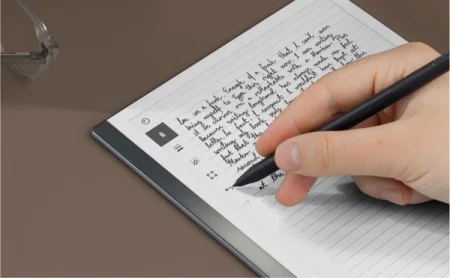
You’re ready to go
By now your muscles and mind should be relaxed, your hands warmed up, and your concentration at its peak. Hopefully, the process has also sparked some ideas and inspiration along the way — making it hard to put down the Marker.
Read more:
Take annotating to another level with reMarkable
Learn more about reMarkable over on our product page.


